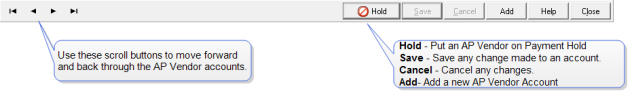Find all Accounts Payable Vendor accounts by selecting Access Vendors from the AP menu or by selecting the Vendors icon.
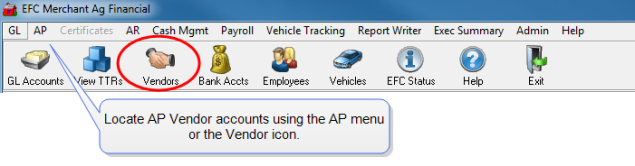
Either option launches the Browse AP Vendors window used to locate accounts. See Search AP Vendors for information on the search methods available. Select the Add button  to create a new AP Vendor or Edit
to create a new AP Vendor or Edit  to edit or review an existing account.
to edit or review an existing account.
The Accounts Payable vendor account is divided into two sections, a Contact and Activity tabs section. The Contact Information section contains basic contact information for the Vendor. Activity tabs accumulate information about the account as it is utilized in transactions.
See Access AP Vendors for more information.
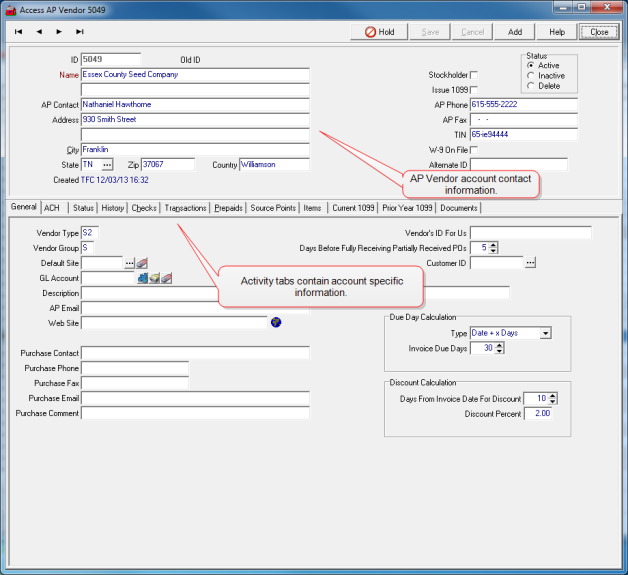
Navigation and Account Buttons